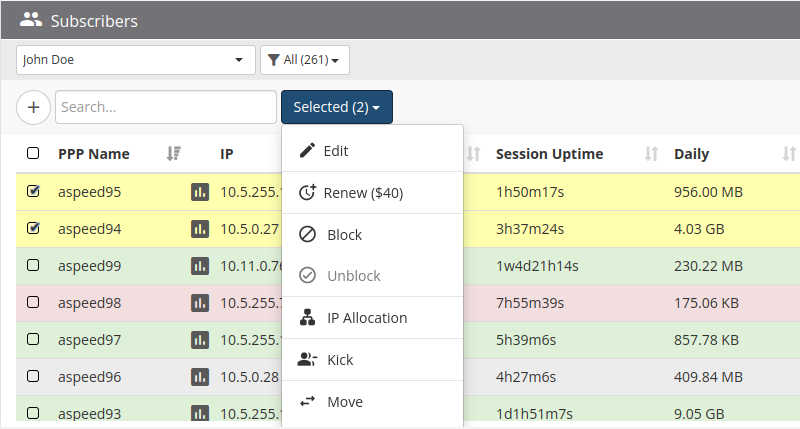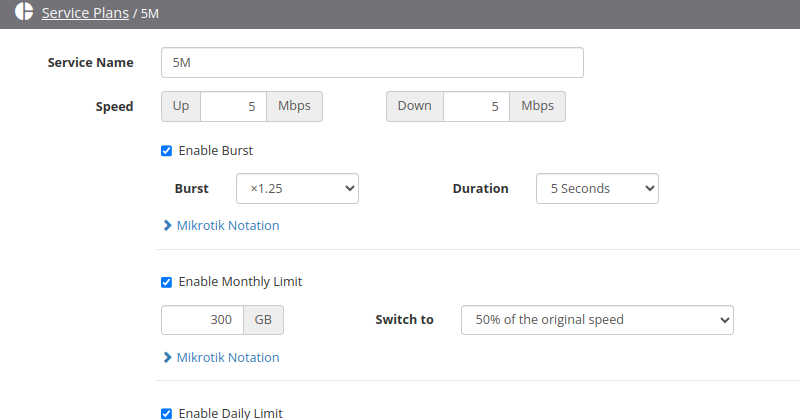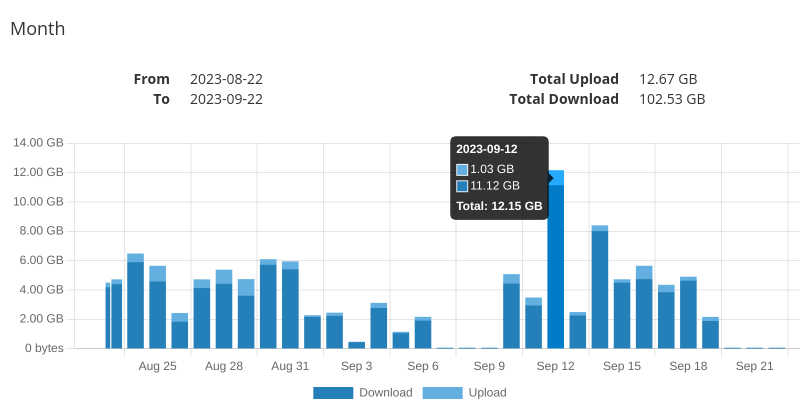TOTAL ISPs
3266
-
From Philippines 2 days ago
-
From Pakistan 4 days ago
-
From Pakistan 4 days ago
-
From Côte d'Ivoire 5 days ago
-
From Hungary 5 days ago
-

-
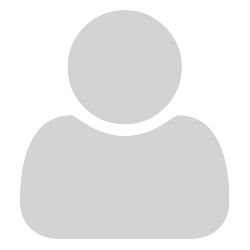
Custom domain of zima
please let us know name server of zima, i want forward the zima to domain.a month ago by Pinnacle -

Please add Payment Gateway for Pakistan and also reminder system
hello dear admin how are you my suggestion is that you should add any payment system for Pakistan like Raast ID, JazzCash, EasyPaisa, Bank in Pakistan so that the user who gets expired can send online payment and recharge his account himself and my one more suggestion is that as soon as the user's account is recharged then he should get a notification on WhatsApp that his account has been recharged. And when the user gets expired then also a notification should be sent and a reminder should also be sent before the expiry date. If this can be done then it would be a very good thinga month ago by NSP -

Payment Gateways (India)
The above BIX 42 and Payfast are not payment getway they are billing software and both are using another payment getway like Razorpay or other one which charges 2 percent for All debit card and 3% for credit card transaction. On the other side Paytm and PhonePe are the payment getway which charges (0% for Rupay Debit card below 2000 and Approx 0.5 % above 2000 rs) and approx 2 percent for credit card transaction. Most Important PhonePe Getway Approval chances for ISPs are 10-20% max while on another hand Paytm Getway is for everyone even for small merchants. So my recomendation is Paytm is the best one for ZIMA and all other ISPs working under Zima.a month ago by Vikram -

Billing system needs improvement
Please activate the customer. Then the bill—this payment should be added next month. Apart from that, at the start of every month, the total bill should be generated on the 1sta month ago by rizwan -

Payment Gateways (India)
Hello @vikram, Thanks for your feedback. We will work on that. On another note, you mentioned previously 2 other gateways: 1/ BIX42 Billing app https://www.bix42.com/ 2/ Payfast India Billing app https://www.payfastindia.com/ Those gateways work differently than PayTM and PhonePe or they work the same but charge 3%?a month ago by Support -

Payment Gateways (India)
Can you please Paytm Payment getway (https://www.paytmpayments.com/ ) or PhonePe Payment Getway ( https://business.phonepe.com/payment-gateway ) for payment collection/ online recharge from customer as these are free they does not charge any transaction fees from anyone and gives an benfits to all Customer, operater as well as to Zima beacuse if you integrate it then most operators will choose to use zima rather then any other radius software which charges transaction fees either 2 or 3% . it is humble request to add it. Thank youa month ago by Vikram -

Issue with quarterly, semi-yearly and yearly
Hello @aman, We are planning a billing section revamp next month, and this enhancement will be included in that update2 months ago by Support -

API/Hook integration for payment to local system
Hello @vikram, I looked into the links you shared — both gateways provide APIs, which means we will be able to integrate them. We are currently improving the permissions section, and next month we will focus on revamping the billing section. Once that is done, we will start by integrating one of the two gateways (either Bix42 or PayFast, depending on which one is easier to begin with). After testing the first integration and resolving any issues that arise, we will proceed with integrating the second one.2 months ago by Support -

API/Hook integration for payment to local system
Hii @support.zima, @arslan I also need an API so that i can integrate it into my BIX42 Billing app ( https://www.bix42.com/) or for Payfast India Billing app (https://www.payfastindia.com/ ) So that when my any customer pay the bill online, they will renew the user automatically in ZIMA Cloud.2 months ago by Vikram